Working With I/O Registers
AVR I/O Registers are a set of 64 bytes that occupy the space in Data Memory immediately following the 32 general purpose working registers. Thus, they are contained in the Data Memory addresses 0x20 through 0x5F. The I/O Registers contain all of the PORT, PIN and DDR registers used to control the microcontroller's pins, as well as some of the more important control registers.
Because they are used so often, the AVR has a set of special instructions specifically for manipulating and checking these registers, shown in the table below.
| Mnemonic | Description |
|---|---|
| in | in from I/O location |
| out | out from I/O location |
| cbi | clear bit in I/O register |
| sbi | set bit in I/O register |
| sbic | skip if bit in I/O register cleared |
| sbis | skip if bit in I/O register set |
Any of the 64 I/O Registers can be loaded into any of the 32 working registers using the in instruction.
in r0,DDRB ; load DDRB into r0
in r15,TCNT0 ; load TCNT0 into r15
in r31,MCUCR ; load MCUCR into r31Similarly, any of the 32 working registers can be written to the any of the 64 I/O Registers using the out instruction.
out DDRB,r0 ; load r0 into DDRB
out TCNT0,r15 ; load r15 into TCNT0
out MCUCR,r31 ; load r31 into MCUCRSince the Status Register is part of the I/O Registers, in and out can be used to preserve its contents after a subroutine call. For example
in r0,SREG ; load SREG into r0
push r0 ; push r0 to the stack
rcall mySubroutine ; call subroutine
pop r0 ; pop value from stack to r0
out SREG,r0 ; restore SREGThe instructions sbi and cbi allow you to set or clear a bit in an I/O Register. These instructions do not work with all 64 I/O Registers - only the first 32. However all of the PORT, PIN and DDR registers are contained in the first 32 memory locations, making this instruction ideal for setting outputs to pins. For example, lighting an LED on PINB0 can be done simply as
sbi DDRB,PINB0 ; set PINB0 to ourput
sbi PORTB,PINB0 ; set PINB0 highNote that sbi and cbi expect a pin number rather than a mask. This means only one bit may be set at a time. Thus, if you need to set severl bits it may be more efficient to use in and out.
sbi PORTB,PINB0 ; set PINB0 high
sbi PORTB,PINB1 ; set PINB1 high
sbi PORTB,PINB3 ; set PINB3 high
sbi PORTB,PINB5 ; set PINB5 high
; alternatively
in r16,PORTB
ori r16,(1<<PINB0)|(1<<PINB1)|(1<<PINB3)|(1<<PINB5)
out PORTB,r16The instructions sbis and sbic allow you to "skip" an instruction based on a condition in an I/O Register. As with sbi and cbi, these instructions only work with the first 32 I/O Registers.
sbis and sbic are useful for checking a condition on an external pin. For example, a loop which waits until PINB0 is cleared by (e.g. by a button) could be written as
wait: sbic PINB,PINB0 ; skip if PINB0 is low
rjmp wait ; repeat loopI/O Addresses vs. Data Memory Addresses
If you look in the datasheet, you will notice that two addresses are given for I/O Registers. For example, the Status Register is shown with the addresses 0x3F and in parentheses 0x5F.
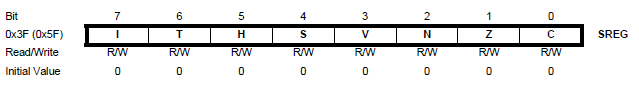
The first address is the I/O address, and the second is the Data Memory address. In order to efficiently map I/O Registers with the minimum number of bits for the instructions above, the I/O Registers are renumbered, with Data Memory address 0x20 becoming I/O address 0x00. Thus the first 32 I/O Registers can be represented by only 5-bits and the entire 64 can be represented by 6. There are only so many bits available in an instruction's opcode and this compromise had to be made by the chip's designers. It at least allows easy access to some of the I/O Registers, but not all.
Note: I/O Addresses are only used for the instructions shown above. For the other instructions shown later, data memory addresses must be used instead.
In Atmel include files, the I/O Registers that can be accessed by the instructions above are defined by their I/O addresses, so no conversion is necessary. Be careful when using other memory access instructions though since using them as is may produce undesired results.
